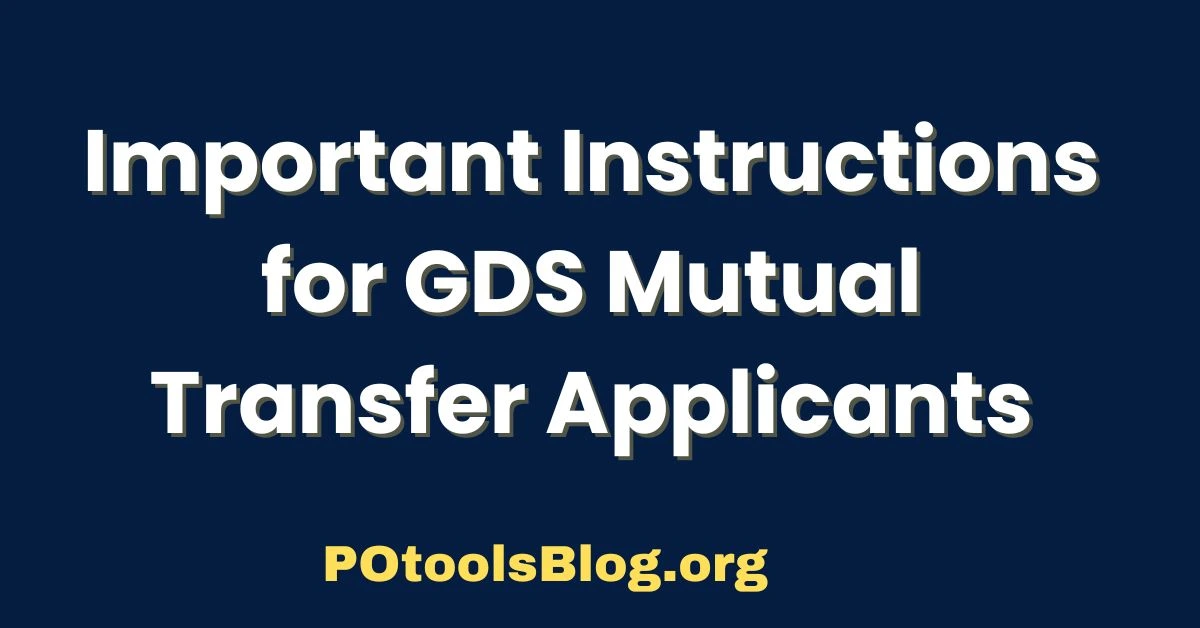Introduction
The process of applying for mutual transfers for Gramin Dak Sevaks (GDS) has become streamlined with the introduction of the Rule 3 portal.
This online system ensures transparency and efficiency, enabling applicants to manage their requests seamlessly.
If you are a GDS employee seeking a mutual transfer, this guide will walk you through the steps to complete the process effectively.
Step 1: Access the Rule 3 Portal
To initiate your application for a mutual transfer, visit the Rule 3 portal at https://rule3.cept.gov.in.
This platform is specifically designed for postal employees to facilitate various services, including mutual transfers.
Upon accessing the portal, you will encounter the login screen where you will be required to provide your credentials.
Step 2: First-Time Login and Password Setup
If this is your first time using the Rule 3 portal, you need to set up a new password. Follow these steps:
- Use your CSI Employee ID: Your username is your unique CSI Employee ID, formatted as a seven-digit number (e.g., 5xxxxxxx).
- Set/Reset Password:
- Click on the “Set/Reset Password” option available on the login screen.
- Enter your CSI Employee ID and choose a strong new password.
- Confirm the password by re-entering it in the designated field.
- Verify with OTP: After submitting your information, an OTP will be sent to your registered mobile number. Enter this OTP on the portal to confirm and finalize your new password.
Once the password setup is complete, you can proceed to log in to the portal.
Step 3: Logging into the Portal
With your new password, return to the login screen and enter your CSI Employee ID along with the password you just created. Successful login will grant you access to the portal’s dashboard.
Step 4: Navigate to the Mutual Transfer Application
After logging in, you will be directed to the home page of the portal. Here’s how to find the mutual transfer application:
- Locate and click on the Utilities button available on the dashboard.
- Select the Rule 3 Application option from the dropdown menu. This will open the mutual transfer application form.
Step 5: Complete the Application Form
The application form is a critical step in the process. Here’s how to fill it out:
- Verify Personal Details: Most of your personal information will be auto-filled based on your profile in the system. Verify the accuracy of this information.
- Provide Additional Information: Fill in any remaining fields required for the application. This may include details about the location you wish to transfer to and other relevant information.
- Double-Check Before Submission: Ensure that all details entered are correct. Once you are confident that the information is accurate, submit the application.
Key Tips for a Smooth Application Process
- Ensure Mobile Number Accuracy: The OTP for password setup is sent to your registered mobile number. Make sure this number is active and updated.
- Choose a Strong Password: Create a password that combines letters, numbers, and special characters to enhance security.
- Double-Check Details: Small errors in the application form can lead to delays or rejection. Review all fields before submitting.
Benefits of Using the Rule 3 Portal
The Rule 3 portal simplifies the mutual transfer process for GDS employees, offering several benefits:
- Ease of Access: The online platform eliminates the need for paper-based applications, making the process more convenient.
- Transparency: Applicants can track their application status in real time.
- Efficiency: The streamlined system reduces processing time for mutual transfer requests.
Conclusion
The introduction of the Rule 3 portal has significantly improved the mutual transfer process for GDS employees. By following the steps outlined above, you can ensure a smooth and hassle-free application experience.
This initiative underscores the commitment to leveraging technology to enhance the lives of postal employees, ensuring that their professional needs are met with minimal effort and maximum efficiency.