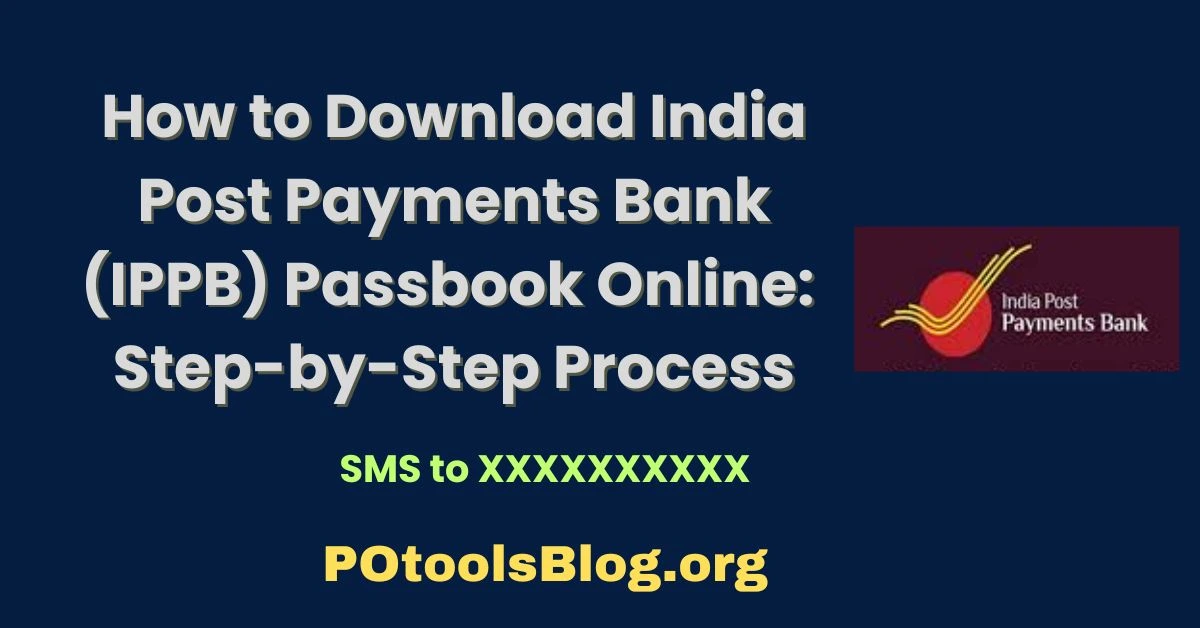How to Download India Post Payments Bank (IPPB): IPPB Customers can effortlessly access critical information, such as account statements, and administer their accounts with India Post Payments Bank (IPPB).
Here is a straightforward guide to assist you in downloading your IPPB passbook online.
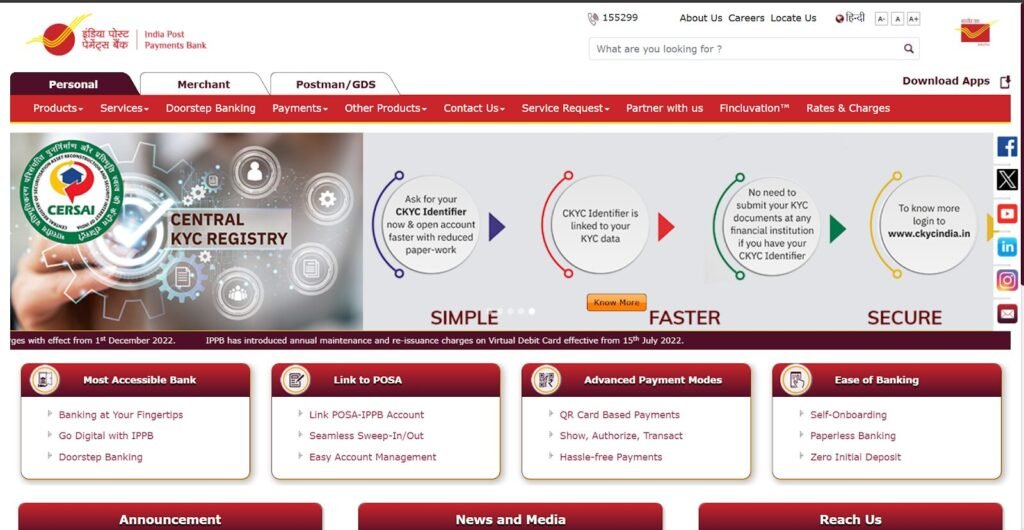
Download Process IPPB Passbook Online
Access your IPPB Net Banking account
- Log in to the official IPPB Net Banking portal using your credentials.
Navigate to the Mini Statement Option
- To get to the Mini Statement option, log in and then go to the Account Balance and Details area. From there, choose the Mini Statement option.
Choose the Time
- If you would like a statement or passbook detailing a certain period, please indicate that.
Download IPPB Passbook Online
- To download the passbook, please click the Download option once you have chosen the period. The passbook for the IPPB will be preserved on your device.
Accessing IPPB Account Using the Mobile App
Another option is to utilize the IPPB mobile application to administer your account. With the app, you can:
- Verify the balance of your account.
- Account statements may be downloaded.
- Require mini-statements and additional information
To access your passbook, simply obtain the application, log in, and navigate to the relevant options.
Other Ways to Access Your IPPB Account
- SMS Banking:
The word “register” should be sent as an SMS to 7738062873 from your registered mobile number.
To verify your account balance or request additional information, transmit the word “balance” to the same number after completing the registration process.
- Balance Inquiry via SMS:
You can simply request account balances or mini statements through SMS by following the same registration procedure.
Following these easy steps will allow you to effortlessly download your passbook and effectively manage your IPPB account.