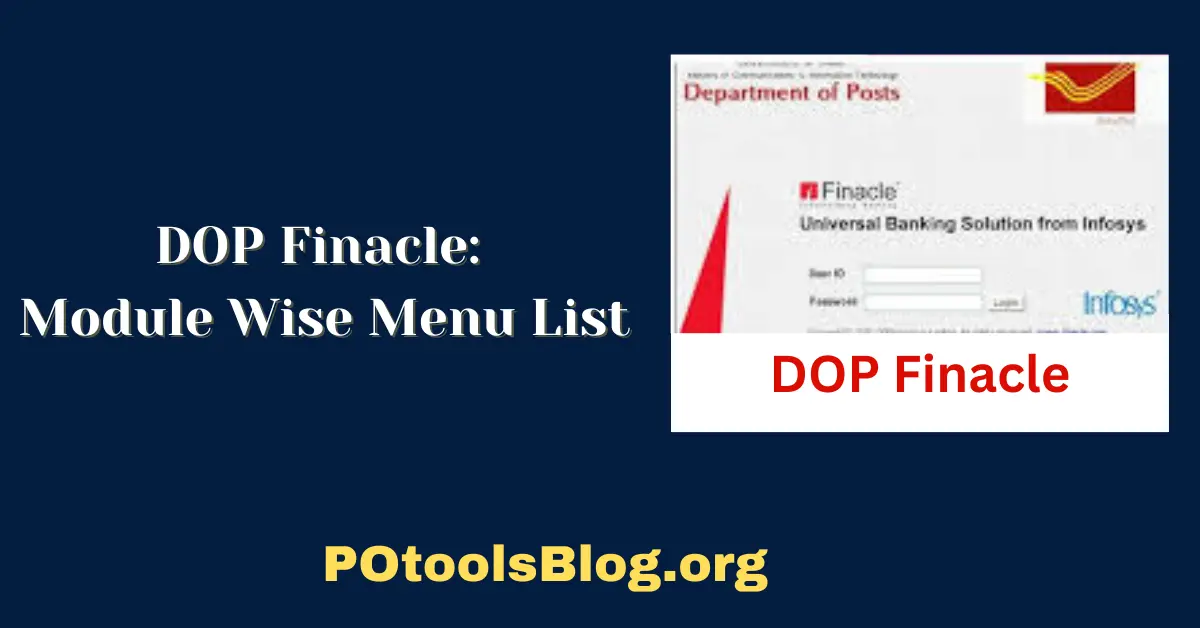Introduction Overview The Government of Posts (DOP) in India has unique requirements, thus the Department of Posts Finacle, an upgraded version of the Finacle banking software, was created with these in mind.
This program ensures effective administration and service delivery by streamlining several banking and postal procedures.
DOP Finacle is broken up into many modules, each with its menu to make it more simple to use.
An extensive summary of the DOP Finacle module-by-module menu list is given in this article.
Menu Option Description CDEDUP Check the customer if already exists the system CCRC/CIFCR Create a new CIF (Customer Information File) CCRC/CIFCR Supervisor verification is required for CIF creation CMRC/CIFMD Modify an existing CIF CMRC/CIFMD Suspend a CIF ID HCCA Merge multiple CIF IDs HCRV View customer relationship information
Menu Option Description CASBAO/QDESA Open a new savings account CASBAV/QDESAVF Verify the newly opened savings account CASBAOM/QDEMSABV Modify account details before verification CASBAM/QDEMSA Modify account details after verification CTM/CXFER Perform cash and transfer transactions HPBP Print passbook HCAAC Close a savings account and verify the closure CNAC Retrieve the new account number from the old account number HCBM Change customer status from minor to major
Menu Option Description CMISAO/MISAOP Open a new term deposit account CMISAOPV/MISAVF Supervisor verification for term deposit account CMISAOPM/MISAMBV Modify term deposit account before verification CMISAM/MISAMAV Modify term deposit account after verification TRCDP/CTM Fund term deposit account with cash TRTFR/HXFER/CXFER Fund term deposit account via transfer HTDTRAN Inquiry on term deposit transactions TIRED/CHILDREN Renew a term deposit account HCAACTD/TDACTCL Close a term deposit account HCAACVTD/TDACTCLV Verify closure of term deposit account
Menu Option Description CMISAOP/MISAO Open new MIS (Monthly Income Scheme) account immediately CMISAOPV/MISAVF Verify the MIS account CMISAOPM/MISAMBV Modify MIS account before verification CMISAM/MISAMAV Modify MIS account after verification HCAACTD Close or pre-close an MIS account HCAACVTD Verify closure of MIS account HTM Pay interest by debiting Sundry Deposit MIS
Menu Option Description CSCAOP/SCSSAO Open a new SCSS (Senior Citizens Savings Scheme) account CSCAOPM/SCSSMBV Modify the SCSS account before verification CSCAOPV/SCSSAV Verify the SCSS account CSCAM/SCSSMAV Modify SCSS account after verification HCAACTD Close an SCSS account HCAACVTD Verify closure of SCSS account
Menu Option Description CRDOAAC/RDAOCM Open a new recurring deposit account CRDOAACV/RDAOVF Verify opening of recurring deposit account CRDOAACM/RDMAO Modify recurring deposit account before verification CRDACM Modify recurring deposit account after verification RDAMT/CRDP Maintain recurring deposit account transactions CRDCAAC/RDACLM Close a recurring deposit account CRDCAACV/RDACLM Verify closure of recurring deposit account
Menu Option Description CPPFAO/PPFAO Open a new PPF (Public Provident Fund) account CPPFAV/PPFACVF Verify the PPF account CPDTM Fund and manage deposits in the PPF account CPWTM Make partial withdrawals from the PPF account HAFSM Unfreeze a PPF account PPFAMBV/CPPFAOM Modify the PPF account before verification PPFAMAVF/CPPFAM Modify PPF account after verification PPFAEXT/HCEXTN Extend a PPF account HCAAC Close a PPF account
Menu Option Description CSCOAAC/NSCAO Open a new NSC (National Savings Certificate ) account CSCOAACV/NSCAOVF Verify NSC account HDRP Print NSC CSCOAACM/NSCAMBV Modify the NSC account before verification CSCACM/NSCAM Modify NSC account after verification CSCCAAC/NSCAC Close NSC account with supervisor verification HPR View report CSCACM/NSCAM Modify KVP (Kisan Vikas Patra) account CSCCAAC/NSCAC Close or pre-close the KVP account HCCA Transfer KVP account to another customer HACLITD Check the balance of the KVP account
Menu Option Description CAOLARD/RDHWAO Open a loan account against RD (Recurring Deposit) CAOMLARD/RDHWAMBV Modify loan account before verification CACMLARD/RDHWAMAV Modify loan account after verification CAOVLARD/RDHWAVF Verify loan account LARDD/RDHWDP Disburse the sanctioned loan amount HLAUPAY Make unscheduled payments HLASPAY Make scheduled payments HPAYOFF/CAACLA Close the loan account HPAYOFF/CAACLA Verify closure of loan account
Loan Account on a PPF Account in Finacle
Menu Option Description CLPPFAO/PPFLAO Open a loan account against PPF CLPPFAOV/PPFLAVF Verify loan account CLPPFAOM/PPFLAMBV Modify loan account before verification CLPPFAM/PPFLAMAV Modify loan account after verification CPWTM/PPFWLINT Withdraw PPF, disburse the loan, and recover interest CLPR and HACINT Prepare account for closure CPDTM/PPFDPLR Repay and close the loan account CPDTM/PPFDPLR Verify loan account closure
Office Accounts and Reports Menu in Finacle
Menu Option Description HOT Inquire on transaction HIOGLT Inquire on GL (General Ledger) transaction HACKING Office Account Ledger Inquiry HACLPOA Print office account ledgers
Interest Inquiries and Reports Menu in Finacle
Menu Option Description HAITINQ Inquire about account interest HCUIR Inquire on customer interest HAINTRPT Account interest report HINTTI Interest details inquiry HLINTI Interest inquiry HARM Adjust interest
Charges Inquiry and Reports Menu in Finacle
Menu Option Description HCCI Inquire about customer charges IFD Inquire about fee details CASA Closed charges for silent account HGCHRG General fees inquiry
Clearing Inquiries and Reports Menu in Finacle
Menu Option Description HPICSL Print inward clearing statement HMICZ Print inward clearing validation report HREJREP Clearing rejection report HINWREMI Inward remittance details Report HOUTREMI Outward remittance details Report HOIQ Outward clearing instrument inquiry HTRFTOPC Transfer file to PC
Loan and Advances Inquiry Menu in Finacle
Menu Option Description HLAIQ Loan account inquiry HLTIQ Loan transaction inquiry HLTIQ Account trial balance inquiry
Signature Inquiries and Reports Menu in Finacle
Menu Option Description HSIG Inquire about customer signature HSVI Verify and view customer signature
ATM/Debit Card Inquiries and Reports Menu in Finacle Menu Option Description HATM ATM account inquiry HATMI Inquire about ATM transaction details HDCHQINQ Debit card and checkbook inquiry
Standing Instruction Inquiries and Reports Menu in Finacle
Menu Option Description HOSTING Inquire about standing instruction HSTACT Inquire about standing instruction details HSTACTD Standing instruction transaction details inquiry
Transactions Inquiry and Reports
Transactions Inquiry and Reports Menus for DOP Finacle Menu Option Description HFTI Check details of financial transactions HFTR Generate a report of financial transactions HTCPIAE View cash position for an employee HTCPIAC View cash position for currency HOCI Check details of outward cheques HABI Check account balance HACSBIO View the shadow balance of an account CNSTRP Generate a transaction report
Savings Account Inquiry and Reports Menus for DOP Finacle Menu Option Description CATREP Generate a report on account transfers CCHQREP Generate a report on issued cheques CMITMA Create a report for minors transitioning to majors CRVACC Generate a report on reactivated dormant accounts CSIREP Generate a report on silent accounts CAFUREP Generate a report on account freeze and unfreeze CWAREP Generate a report on Welcome Kit accounts CWDREP Report on SB withdrawals over Rs.10000 HACDET View balance details of an account CNAC Look up old account details HACCDET View general details of an account HAFSM Freeze or unfreeze an account HSSII Check standing instructions maintenance HSIREPTS Generate reports on standing instructions
Menu Option Description HFTI Check details of financial transactions HSVALRPT Generate SOL valuation reports HSCOD Change the date at the end of the day HSOLCOP Close the SOL HOLD Close the SOL for the last day HSSI Check the status of SOL
Menu Option Description HAALM Account alias maintenance HCHBM Cheque book maintenance HCIFBM Customer ID file maintenance HCUSR User Maintenance HIBS Batch system inquiry HIFCBM Inter-office branch maintenance HPBP Passbook printing HPRBT Print batch totals HPTM Passbook transaction maintenance HRMI Reconciliation maintenance inquiry HRMLI Reconciliation ledger inquiry HRMTI Reconciliation transaction inquiry HUPI User profile inquiry
FAQs
Describe DOP Finacle.
The Department of Posts in India uses specialist financial software called DOP Finacle to coordinate banking and postal services effectively.
How can I sign up for a DOP Finacle savings account?
The DOP Finacle system’s SAOD menu item may be used to create a savings account.
In DOP Finacle, how can I change my account details?
Use the Account Management module’s CAMO menu item to change account details.
How may a term deposit account be closed using a menu item?
To cancel a term deposit account in DOP Finacle, use the TDCL option found in the Deposits module.